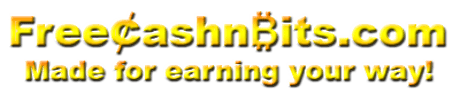Building an affiliate page
Free method to get referrals that anyone can do.
What is an affiliate page? An affiliate page is a one-page website that you can use to promote all your favorite websites. By adding all your sites on one page you can promote one link and get referrals for all your sites. These work best if you are promoting ten or fewer sites but if you are creative you can fit a lot on one page. Luckily there are several resources you can use for free to build one. Two that first come to mind are EarnMoneySpace and EasyHits4U. Personally, I prefer EasyHits4U as I feel they offer a few more options. I will go over some of the basics for both.
To build a page on EasyHits4U you must first have an account. Once you log in scroll down and on the left select Easy Splash Builder under Tools. Then select either Wizard or Editor. The editor is a blank page and Wizard inserts a background. Locate the image icon. When you hover over the icon it will show Insert/edit image. Once you click on the image icon it will prompt you for a source. You will find the source on the referrals and banner page of the site you want to promote and will look like this https://static1.freebitco.in/banners/728x90-3.png. Once you insert the URL and select save you should see your banner.
The next thing you will want to select is the icon that looks like a chain link. When you hover over it you will see Insert/edit Link. Once you select this icon you will be prompted for a URL. Once you select this you will want to enter your referral URL and will look similar to this https://freebitco.in/?r=5288599. The next important part is the target window. Where it shows Open Link in you can select current window or new window. The best practice is to choose a new window as it will leave your page open in case people want to join more than one site. Select save. You have successfully added a referral banner. Repeat the same process for each site you would like to promote.
This is the most basic way to set up an affiliate page. The page editor has many additional options you can use to add text, emojis, and much more. I also prefer to remove the Hi Easyhits User from the top. To do this locate the button above the editor for Advanced Settings. Uncheck the box for Add Custom Header to this page. Below is an example that took less than 10 minutes to put together. With EasyHits4U you can create up to 3 different pages even as a free member. Upgrade for more customization options and makeup to 100 different pages.
EasyHits4U Affiliate Page Example
Another option is to use EarnMoneySpace. For this, you will first need to signup for an account if you don't already have one. Once logged in on the top right select page editor. Select the Media icon then select the link. You will be prompted for both the target link and the image link at once. The target link will be your referral URL which should look similar to https://freebitco.in/?r=5288599. The image link will be the source for the banner which should look similar to this https://static1.freebitco.in/banners/728x90-3.png. Repeat this same process for each site you would like to promote. See the link below for a preview of what this can look like.
EarnMoneySpace Affiliate Page Example
In both cases, you will get a single URL you can use to promote all your favorite sites. No more having to beg family and friends. This link can be found on your splash page builder on EasyHits4U. Hover over the splash page you created and you will be prompted to copy the link. On EarnMoneySpace your link will be shown at the top of the page where it shows you can access your eMoneySpace through this link.